Hello folks!
The fun with the new Azure OpenAI Service continues! I’ve been lucky enough to have been tapped to help a number of Microsoft financial services customers with getting the Azure OpenAI Service in place with the appropriate infrastructure and security controls. In the process, I get to learn from a ton of smart people in the AI space. It’s truly been one of the highlights of my 20-year career.
Over the past few weeks I’ve been posting about what I’ve learned, and today I’m going to continue with that. In my first post on the service I gave a high level overview of the security controls Microsoft makes available to the customer to secure their instance of Azure OpenAI Service. In my second post I dove deep into how the service handles authentication and how Azure Active Directory (Azure AD) can be used to improve over the built-in API key-based authentication. Today I’m going to cover authorization and demonstrate how using Azure AD authentication lets you take advantage of granular authorization with Azure RBAC.
Let’s dig in!
As I covered in my last post, the Azure OpenAI Service has both a management plane and data plane. Each plane supports different types of authentication (process of verifying the identity of a user, process, or device, often as a prerequisite to allowing access to resources in an information system) and authorization (The right or a permission that is granted to a system entity to access a system resource). Operations such as swapping to a customer-managed key, enabling a private endpoint, or assigning a managed identity to the service occur within the management plane. Activities such as uploading training data or issuing a prompt to a model occur at the data plane. Each plane uses a different API endpoint. The image below will help you visualize the different planes.
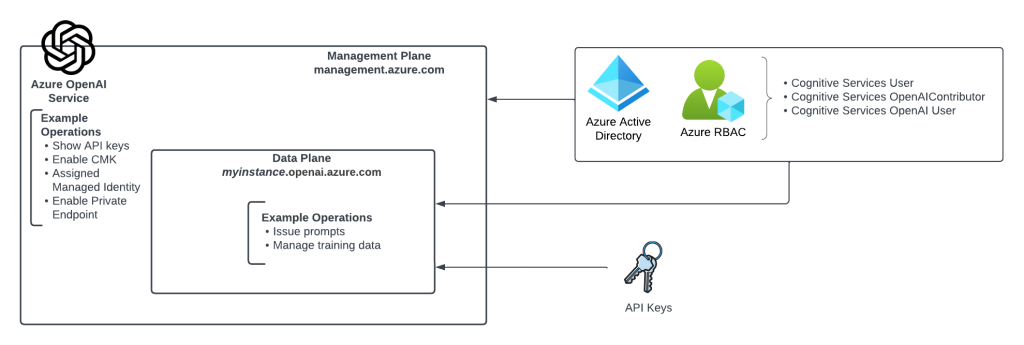
As illustrated above, authorization within the management plane is handled using Azure RBAC because authentication to that plane requires Azure AD-based authentication. Here we can limit the operations occurring at the management plane a security principal (user, service principal, managed identity, Azure Active Directory group (local or synchronized from on-premises) can perform by using Azure RBAC. For those of you coming from the AWS world, and where the Azure OpenAI Service may be your first venture into Azure, Azure RBAC is Azure’s authorization solution. It’s similar to an AWS IAM Policy. Let’s take a look at a built-in RBAC role that a customer might grant a data scientist who will be using the Azure OpenAI Service.
{
"id": "/subscriptions/de90ea7d-a9c3-4957-8c96-XXXXXXXXXXXX/providers/Microsoft.Authorization/roleDefinitions/a97b65f3-24c7-4388-baec-2e87135dc908",
"properties": {
"roleName": "Cognitive Services User",
"description": "Lets you read and list keys of Cognitive Services.",
"assignableScopes": [
"/"
],
"permissions": [
{
"actions": [
"Microsoft.CognitiveServices/*/read",
"Microsoft.CognitiveServices/accounts/listkeys/action",
"Microsoft.Insights/alertRules/read",
"Microsoft.Insights/diagnosticSettings/read",
"Microsoft.Insights/logDefinitions/read",
"Microsoft.Insights/metricdefinitions/read",
"Microsoft.Insights/metrics/read",
"Microsoft.ResourceHealth/availabilityStatuses/read",
"Microsoft.Resources/deployments/operations/read",
"Microsoft.Resources/subscriptions/operationresults/read",
"Microsoft.Resources/subscriptions/read",
"Microsoft.Resources/subscriptions/resourceGroups/read",
"Microsoft.Support/*"
],
"notActions": [],
"dataActions": [
"Microsoft.CognitiveServices/*"
],
"notDataActions": []
}
]
}
}Let’s briefly walkthrough each property. The id property is the unique resource name assigned to this role definition. Next up we have the name property and description properties which need no explanations. The assignableScopes property determines at which scope an RBAC role can be assigned. Typical scopes include management groups, subscriptions, resource groups, and resources. Built-in roles will always have an assignable scope of “/” which denotes the RBAC role can be assigned to any management group, subscription, resource group, or role.
I’ll spend a bit of time on the permissions property. The permissions property contains a few different child properties including actions, notActions, dataActions, and notDataActions. The actions property lists the management plane operations allowed by the role while the dataActions lists the data plane operations allowed by the role. The notActions and notDataActions are interesting in that they are used to strip permissions out of the actions or dataActions. For example, say you granted a user full data plane operations to an Azure Key Vault but didn’t want them to have the ability to delete keys. You could to this by giving the user the dataAction of Microsoft.KeyVaults/* and notDataAction of Microsoft.KeyVaults/keys/purge/action. Take note this is NOT an explicit deny. If the user gets this permission in another way through assignment of a different RBAC role the user will be able to perform the action. At this time, Azure does not have a generally available feature that allows for an explicit deny like AWS IAM and what does exist in preview has an extremely narrow scope such that it isn’t very useful.
When you’re ready to assign a role to a security principal (user, service principal, managed identity, Azure Active Directory group (local or synchronized from on-premises) you create what is called a role assignment. A role assignment associates an Azure RBAC Role Definition to a security principal and scope. For example, in the below image I’ve created an RBAC Role Assignment for the Cognitive Services User Role at the resource group scope for the user Carl Carlson. This grants Carl the permission to perform the operations listed in the role definition above to any resource within the resource group, including the Azure OpenAI Resource.

Scroll back and take a look at the role definition, notice any risky permission? If you noticed the permission Microsoft.CognitiveServices/accounts/listkeys/action (remember that the Azure OpenAI Service falls under the Cognitive Services umbrella), grab yourself a cookie. As I’ve covered previously, every instance of the Azure OpenAI Service comes with two API keys. These API keys allow for authentication to the instance at the data plane level, can’t be limited in what they can do, and are very difficult to ever track back to who used them. You will want to very tightly control access to those API keys so be wary of who you give this role out to and may want to instead create a similar custom role but without this permission.
The are two other roles which are specific two the Azure OpenAI Service are the Cognitive Services OpenAI Contributor and Cognitive Services OpenAI User. Let’s look at the contributor role first.
{
"id": "/providers/Microsoft.Authorization/roleDefinitions/a001fd3d-188f-4b5d-821b-XXXXXXXXXXXX",
"properties": {
"roleName": "Cognitive Services OpenAI Contributor",
"description": "Full access including the ability to fine-tune, deploy and generate text",
"assignableScopes": [
"/"
],
"permissions": [
{
"actions": [
"Microsoft.CognitiveServices/*/read",
"Microsoft.Authorization/roleAssignments/read",
"Microsoft.Authorization/roleDefinitions/read"
],
"notActions": [],
"dataActions": [
"Microsoft.CognitiveServices/accounts/OpenAI/*"
],
"notDataActions": []
}
]
}
}The big difference here is this role doesn’t grant much at the management plane. While this role may seem appealing to give to a data scientist because it doesn’t allow access to the API keys, it also doesn’t allow access to the instance metrics. I’ll talk about this more when I do a post on logging and monitoring in the service, but access to the metrics are important for the data scientists. These metrics allow them to see how much volume they’re doing with the service which can help them estimate costs and avoid hitting API limits.
Under the dataActions you can see this role allows all data plane operations. These operations include uploading training data for the creation of fine-tuned models. If you don’t want your users to have this access, then you can either strip the permissions Microsoft.CognitiveServices/accounts/OpenAI/files/import/action or grant the user the next role I’ll talk about.
One interesting thing to note is that while this role grants all data actions, which include data plane permissions around deployments, users with this role cannot deploy models to the instance. An error will be thrown that the user does not have the Microsoft.CognitiveServices/accounts/deployments/write permission. I’m not sure if this by design, but if anyone has a workaround for it, let me know in the comments. It would seem like if you want the user to deploy a model, you’ll need to model a custom role after this role and add that permissions.
The last role I’m going to cover is the Cognitive Services OpenAI User role. Let’s look at the permissions for this one.
{
"id": "/providers/Microsoft.Authorization/roleDefinitions/5e0bd9bd-7b93-4f28-af87-XXXXXXXXXXXX",
"properties": {
"roleName": "Cognitive Services OpenAI User",
"description": "Ability to view files, models, deployments. Readers can't make any changes They can inference",
"assignableScopes": [
"/"
],
"permissions": [
{
"actions": [
"Microsoft.CognitiveServices/*/read",
"Microsoft.Authorization/roleAssignments/read",
"Microsoft.Authorization/roleDefinitions/read"
],
"notActions": [],
"dataActions": [
"Microsoft.CognitiveServices/accounts/OpenAI/*/read",
"Microsoft.CognitiveServices/accounts/OpenAI/engines/completions/action",
"Microsoft.CognitiveServices/accounts/OpenAI/engines/search/action",
"Microsoft.CognitiveServices/accounts/OpenAI/engines/generate/action",
"Microsoft.CognitiveServices/accounts/OpenAI/engines/completions/write",
"Microsoft.CognitiveServices/accounts/OpenAI/deployments/search/action",
"Microsoft.CognitiveServices/accounts/OpenAI/deployments/completions/action",
"Microsoft.CognitiveServices/accounts/OpenAI/deployments/embeddings/action",
"Microsoft.CognitiveServices/accounts/OpenAI/deployments/completions/write"
],
"notDataActions": []
}
]
}
}Like the contributor role, this role is very limited with management plane permissions. At the data plane level, this role really allows for issuing prompts and not much else. This role is great a non-human application role assigned via service principal or managed identity. It will allow the application to issue prompts and not much else. You don’t have to worry about a user exploiting this role to access training data you may have uploaded or making any modification to the Azure OpenAI Service instance.
Well folks that wraps this up. Let’s sum up what we’ve learned:
- The Azure OpenAI Service supports fine-grained authorization through Azure RBAC at both the management plane and data plane when the security principal is authenticated through Azure AD.
- Avoid using API keys where possible and leverage Azure RBAC for authorization. You can make it much more fine-grained, layer in the controls provided by Azure AD on top of it, and associate the usage of the service back to user (kinda as we’ll see in my post on logging).
- Tightly control access to the API keys. I’d recommend any role you give to a data scientist or an application that you strip out the listkeys permissions.
- I’d recommend creating a custom role for human users modeled after the Cognitive Services User role but without the listkeys permission. This will grant the user access to the full data plane and allow access to management plane pieces such as metrics. You can optionally be granular with your dataActions and leave out the files permissions to prevent human users from uploading training data.
- I’d recommend using the built-in Cognitive Services OpenAI User role for service principals and managed identities assigned to applications. It grants only the permissions these applications are likely going to need and nothing more.
- I’d avoid using notActions and notDataActions since it’s not an explicit deny and it’s very difficult to determine an effective user’s access in Azure without another tool like Entra Permissions Management.
Well folks, I hope this post has helped you better understand authorization in the service and how you could potentially craft it to align with least privilege.
Next post up will be around logging.
Have a great night!
Great write up, Matt. I’m working through building a demo build for security testing, myself, at the moment.
LikeLike
Thank you Matt. This series has helped me alot.
LikeLike
Thank you for reading it!
LikeLike